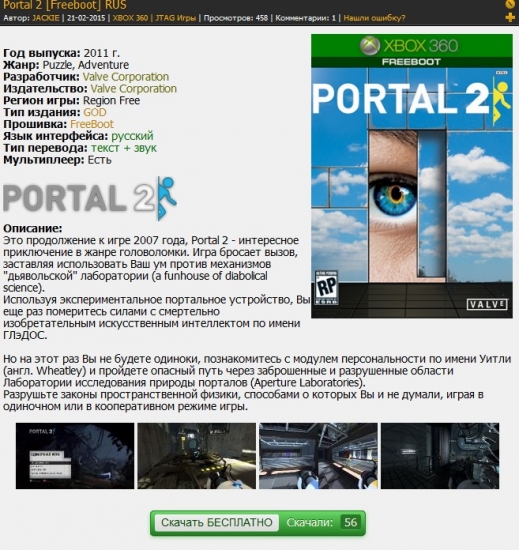- Main menu
- NewsNetworks
- PC GamesTorrent
- XBOX One
- XBOX 360
- XBOX 360 FreeBootJTAG
- PlayStation 4
- PlayStation 3
- PSX and PS2
- PSP
- Dreamcast
- Movies
- TV Shows
- Drama
VOTE:
POPULAR NEWS
We are in social networks
About hitovik.com
hitovik.com - free, open torrent tracker without registering. Down-load a game We always online Hot Titles games for all popular platforms XBOX 360, XBOX ONE, PS3, PS4, PC, PSP, PS VITA, IPAD, IPHONE, IOS, ANDROID you can always download games for free new firmware software Windows programs and more Movies novelty with tracker
5 DLC DOA Ultimate Nyotengu
POLLS
| How long have you been on the site Hitovik.Kom? |
How to download?
How to download on Hitovik. com?
Nothing could be easier. Open the page you like the game, software or other material. Take for example the game Portal 2:
The screenshot shows the page with the game. There is a description, logo, and other characteristics. Below is a green button "download" with the counter downloaded. To download the game, click on it.
Files on the site is through a boot loader. If you want to download directly, offering to register - registered (and authorized) users boot off.
Also, if you have downloaded the torrent file, then open it you need a torrent client. You can use any (for example, uTorrent), you can download it on the official website of the program. Just type in on Google or Yandex name of the client and the first line will be its official website.