- Main menu
- NewsNetworks
- PC GamesTorrent
- XBOX One
- XBOX 360
- XBOX 360 FreeBootJTAG
- PlayStation 4
- PlayStation 3
- PSX and PS2
- PSP
- Dreamcast
- Movies
- TV Shows
- Drama
VOTE:
POPULAR NEWS
We are in social networks
About hitovik.com
hitovik.com - free, open torrent tracker without registering. Down-load a game We always online Hot Titles games for all popular platforms XBOX 360, XBOX ONE, PS3, PS4, PC, PSP, PS VITA, IPAD, IPHONE, IOS, ANDROID you can always download games for free new firmware software Windows programs and more Movies novelty with tracker
5 DLC DOA Ultimate Nyotengu
POLLS
| How long have you been on the site Hitovik.Kom? |
An update rollup UpdatePack-XPSP3-Rus Live 14.8.20
Set Updates UpdatePack XPSP3 Rus Live 14.8.20
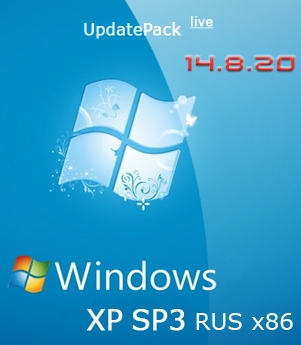
Version of the program: 14/08/20
Platform: x86 (32bit)
By assembling: simplix
Language: Russian
Medicine: Not required (Freeware)
System requirements: Windows® XP SP3 Rus x86
Description:
A set of updates for Windows XP SP3 Rus x86. A key feature is the presence of a set of the same update, which includes UpdatePack-XPSP3-Rus.
Additionally, the update includes those products that are part of the operating system: Windows Media Player 9-11 and Internet Explorer 6-8, and localization fixes. Installation of full versions of IE8 and WMP11, additional software and updates; all the details in the FAQ.
Since the official support of Windows XP is completed, the update version 14.5.1 above are taken from Windows XP Embedded, only Live.
Set UpdatePack-XPSP3-Rus Live with updates, which are not intended directly to Windows XP, you use at your own risk.
Tags: Windows. Windows XP. Software. programs. update
Discuss
Do not miss:
Windows Hotfix Downloader 5.8 Final
Windows XP Professional SP3 Infinity Edition
ESET NOD32 - ESET Endpoint 6.x / 5.x Offline Update v.8709
Windows 7 Ultimate Maximum original SP1 x86 v.1 RUS
Information
Customers are in the group GuestsCan not leave comments on this publication.
Customers are in the group GuestsCan not leave comments on this publication.






