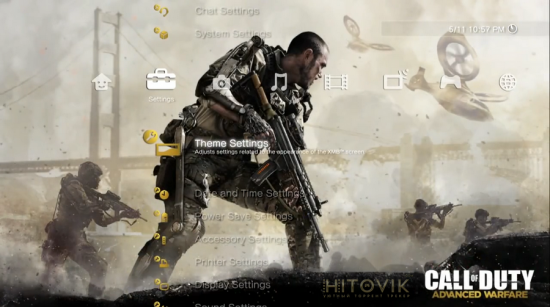- Main menu
- NewsNetworks
- PC GamesTorrent
- XBOX One
- XBOX 360
- XBOX 360 FreeBootJTAG
- PlayStation 4
- PlayStation 3
- PSX and PS2
- PSP
- Dreamcast
- Movies
- TV Shows
- Drama
VOTE:
POPULAR NEWS
We are in social networks
About hitovik.com
hitovik.com - free, open torrent tracker without registering. Down-load a game We always online Hot Titles games for all popular platforms XBOX 360, XBOX ONE, PS3, PS4, PC, PSP, PS VITA, IPAD, IPHONE, IOS, ANDROID you can always download games for free new firmware software Windows programs and more Movies novelty with tracker
5 DLC DOA Ultimate Nyotengu
POLLS
| How long have you been on the site Hitovik.Kom? |
Call of Duty Advanced Warfare Dynamic Theme
Author: JACKIE | 5-11-2014 | Miscellanea | Views: 423 | Comments: 1 |
Call of Duty Advanced Warfare Dynamic Theme
Graduation Year: 2014
Platform: PS3
Platform: PS3
Setting
1) Copy the folder PS3 on USB-stick or Memory Stick Duo (not to remove any files from that folder!).
2) Insert the USB-stick or a Memory Stick Duo into your PS3.
3) In the XMB (Xcross Media Bar), go to Settingsu003e Theme Settingsu003e Theme and select Install.
4) Choose a topic you copied to the USB-stick or a Memory Stick Duo and press Apply.
Tags: Dynamic Theme. Call of Duty Advanced Warfare. PS3. PlayStation 3. Threads. Topics on the PS3
Discuss
Do not miss:
Call of Duty: Advanced Warfare Content Disk 1 ~~~ Region Free / ENG ~~~ 1 Horizon
Recommended System Requirements Call of Duty: Advanced Warfare 1 ~~~ PC ~~~ 1
System Requirements Call of Duty: Advanced Warfare PC
Announcement of Call of Duty: Advanced Warfare first trailer
Information
Customers are in the group GuestsCan not leave comments on this publication.
Customers are in the group GuestsCan not leave comments on this publication.