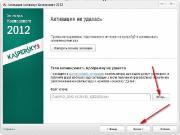- Main menu
- NewsNetworks
- PC GamesTorrent
- XBOX One
- XBOX 360
- XBOX 360 FreeBootJTAG
- PlayStation 4
- PlayStation 3
- PSX and PS2
- PSP
- Dreamcast
- Movies
- TV Shows
- Drama
VOTE:
POPULAR NEWS
We are in social networks
About hitovik.com
hitovik.com - free, open torrent tracker without registering. Down-load a game We always online Hot Titles games for all popular platforms XBOX 360, XBOX ONE, PS3, PS4, PC, PSP, PS VITA, IPAD, IPHONE, IOS, ANDROID you can always download games for free new firmware software Windows programs and more Movies novelty with tracker
5 DLC DOA Ultimate Nyotengu
POLLS
| How long have you been on the site Hitovik.Kom? |
The keys for ESET NOD32, Kaspersky, Avast, Avira on 14/08/2013
Author: JACKIE | 15-08-2013 | 1 ~~~ PC ~~~ 1 Programs | Views: 682 | Comments: 0 |

Category: Protection, Keys, Other
Version of the program: 14/08/2013
Language: Russian
Platform: x86 and x64
Medicine: Not required (Freeware)
System requirements: All Windows, installed antivirus product ESET NOD32, Kaspersky, Avast, Avira.
Description: Fresh collection of keys for popular antivirus: ESET NOD32, Kaspersky, Avast, Avira! on 08.14.13
It is important to remember that the keys periodically banyat unfortunately to me it does not depend, therefore, the claim in this regard please do not write.
The installation procedure is the key:
ESET NOD 32:
Open the main window of ESET NOD32
In the left pane, select "Update" -u003e "Program activation"
Then select "Activate using the username and password"
Enter the user name (Username) and password (Password) -u003e Activate
Then click "Update virus signature database."
Important !!! Turning off the system of early detection.
Open the main window of ESET NOD32 -u003e Settings -u003e Go to the advanced settings ... (F5) -u003e collapsible section "Tools" -u003e ESET Live Grid -u003e Remove the check mark from the "Participate in ESET Live Grid -u003e We press" OK ".
Activation versions of KIS / KAV 2010:
In order to be able to KIS / KAV 2010 key you must activate the program off the Internet, a request for activation code, enter the AAAAA-AAAAA-AAAAA-AAAA3 and when you getan error message window will appear with the button "Browse", where you will be able to activate the software key (a key with 7.0 and 2009 (8.0) version) ...
The above mentioned applies for the version (KIS / KAV 2011 version of the 2011 (11.0.0.232)) how to activate the assembly above this version read below.
Caution Before installing a new key delete locked!
AVAST:
avast! Pro Antivirus, Internet Security 5, 6, 7
For Windows XP
1. Disable self-defense and to replace the license file at
2. For avast! 5: «C: / Documents and Settings / All Users / Application Data / Alwil Software / Avast5?
2. For avast! 6, 7: «C: / Documents and Settings / All Users / Application Data / AVAST Software / Avast»
3. Enable self-defense module avast!
For Windows Vista, 7
1. Disable self-defense and to replace the license file at
2. For avast! 5: «C: / ProgramData / Alwil Software / Avast5»
2. For avast! 6, 7: «C: / ProgramData / AVAST Software / Avast»
3. Enable self-defense module avast!
avast! Free Antivirus 5, 6, 7
1. Click on the icon in the system tray, then select the "Subscription Information"
2. Click on the "Enter license key" at the bottom of the screen
3. Insert the key into the form field and click «ok»
Avira:
1. Open the window and select the menu item "Help"
2. In the drop-down menu, select "License Management"
3. In the window looking for the words "I already have a valid license file HBEDV.KEY"
4. We press on "HBEDV.KEY"
5 shows a program which is the key.
6. We rejoice at a successful activation.
Free downloadDownloads: 235
Tags: Download. The keys. ESET NOD32. Kaspersky. Avast. Avira. programs
Discuss
Do not miss:
How to update Freeboot / Jtag User
Angry Birds Seasons (v.3.1.1) (2013) (PC / Arcade)
How to update dashboards on the Xbox 360 JTAG / RGH
FAQ on updating the Dashboard on Freeboot-consoles
Information
Customers are in the group GuestsCan not leave comments on this publication.
Customers are in the group GuestsCan not leave comments on this publication.